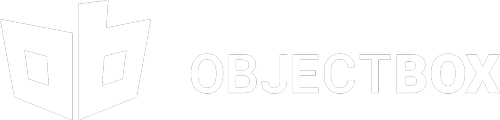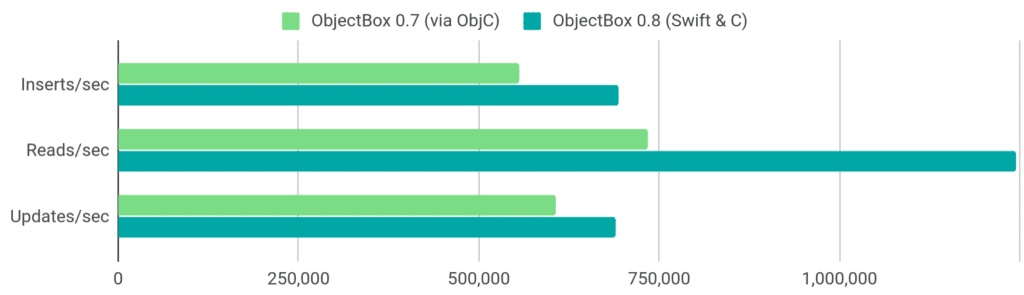ObjectBox Go 1.0 release and performance benchmarks
ObjectBox 1.0 is here. Late last year, we introduced ObjectBox to the world of Go – and were awestruck by the GitHub traction and feedback we got. So we doubled down on our efforts and are thrilled to announce 1.0 with many new features, a stabilized API, and improved performance. From now on your projects are safely able to upgrade.
For those of you new to ObjectBox, here is how ObjectBox persists Go structs (objects):
|
1 2 3 4 5 |
id, _ := box.Put(&Person{ FirstName: "Joe", LastName: "Green" }) // And later... person, _ := box.Get(id) person.LastName = "Black" box.Put(person) |
ObjectBox Go 1.0 – Highlights
Let’s recap what ObjectBox Go brings to the table:
- automatic schema migration (e.g. adding new structs or fields just works)
- type-safe APIs, e.g. no interface{} arguments
- embedded database – no server needed, all data stored on the device
- Go structs as data (also embedded structs); no ORM, no SQL
- relations: to-one, to-many (eager and lazy fetching)
- powerful queries with indexes for scalable lookups
- ACID compliant with implicit (automatic) and explicit (user defined) transactions
- superfast bulk/batch operations
- low memory usage
- runs on 64-bit Linux, macOS, Windows, small 32-bit ARM-based Linux devices (e.g. Raspberry Pi)
How fast is ObjectBox Go? Performance Benchmarks
To see how ObjectBox compares performance-wise, we looked at libraries with comparable levels of storage abstraction – so not just plain SQL/Key-value storage but also ORM features. Finding embedded data storage libraries satisfying those simple criteria wasn’t so easy, but we have picked a few based on GitHub popularity:
- GORM using SQLite – GORM supports multiple backends including the embedded SQLite database.
- Storm using bbolt – while Bolt DB is not maintained anymore, it’s fork bbolt seems to be picking up traction.
What we tested
To get an overview of the databases, we tested CRUD (create, read, update, delete), indexed and non-indexed queries. Additionally, we have compared a peak memory usage of each database during a test run. Each test was run multiple times, with garbage collection turned off and executed manually outside of the measured time. Data preparation and evaluation was also done outside of the measured time.
We tried to keep the test implementations as close as possible to each other while picking the approaches recommended by the docs for each database. The test code is available at https://github.com/objectbox/objectbox-go-performance.
Test setup
The benchmarks were the only foreground application running on the PC and the given results are an average over 20 runs.
Specs: i7-8850H laptop CPU, Manjaro 18, Linux 4.19.56
Disk speeds (LUKS encrypted SSD): ~ 480 MB/s read, ~120 MB/s write
CRUD
All operations were executed in batches, not one-operation-per-transaction. For GORM and Storm it was necessary to do a batch insert, update and remove inside a manual transaction because they don’t support batch operations out of the box.
The numbers were measured by running benchmarks for 100.000 object-sets for ObjectBox and GORM, while we have chosen to use just 10.000 objects with Storm because it was achieving better operations per second with a smaller set. We will follow up with a post comparing how each database fares with different data sets.
The standard operations you would be using all the time with any database show between 6.8 times speedup (update ObjectBox vs Storm) up to 124 times speedup (Create ObjectBox vs Storm).
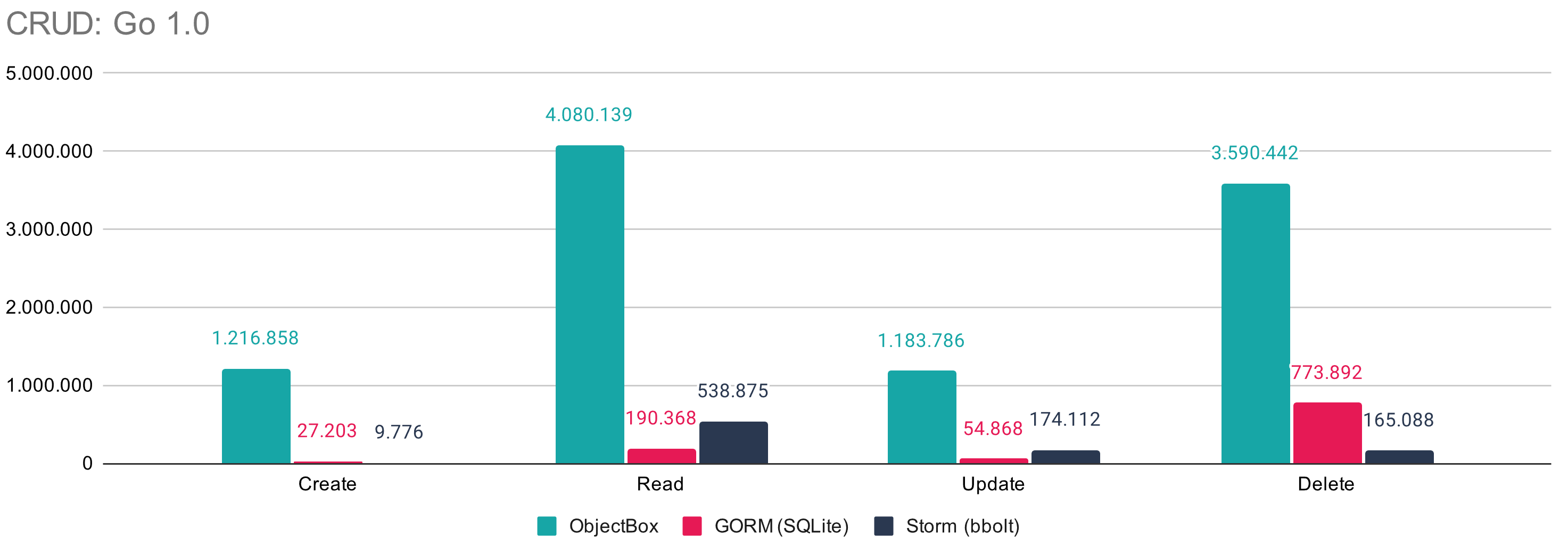
Queries
Next we looked at query performance by executing two simple queries. The first test uses an index (actually the “primary-key”) to fetch 100 objects. The second one to find 1111 objects based on a string prefix match (not indexed). The tests were executed 20 times and the average times (ms) are shown below. Note, the arbitrary number, 1111, is just based on how the test code prepares the data (strings contain an object ID, thus 1111 objects out of 10.000 start with the number “1”).
GORM/SQLite performance is very good for a primary-key based query but falls off when it has to use “LIKE” over the whole dataset without an index. Storm doesn’t catch up in either case.
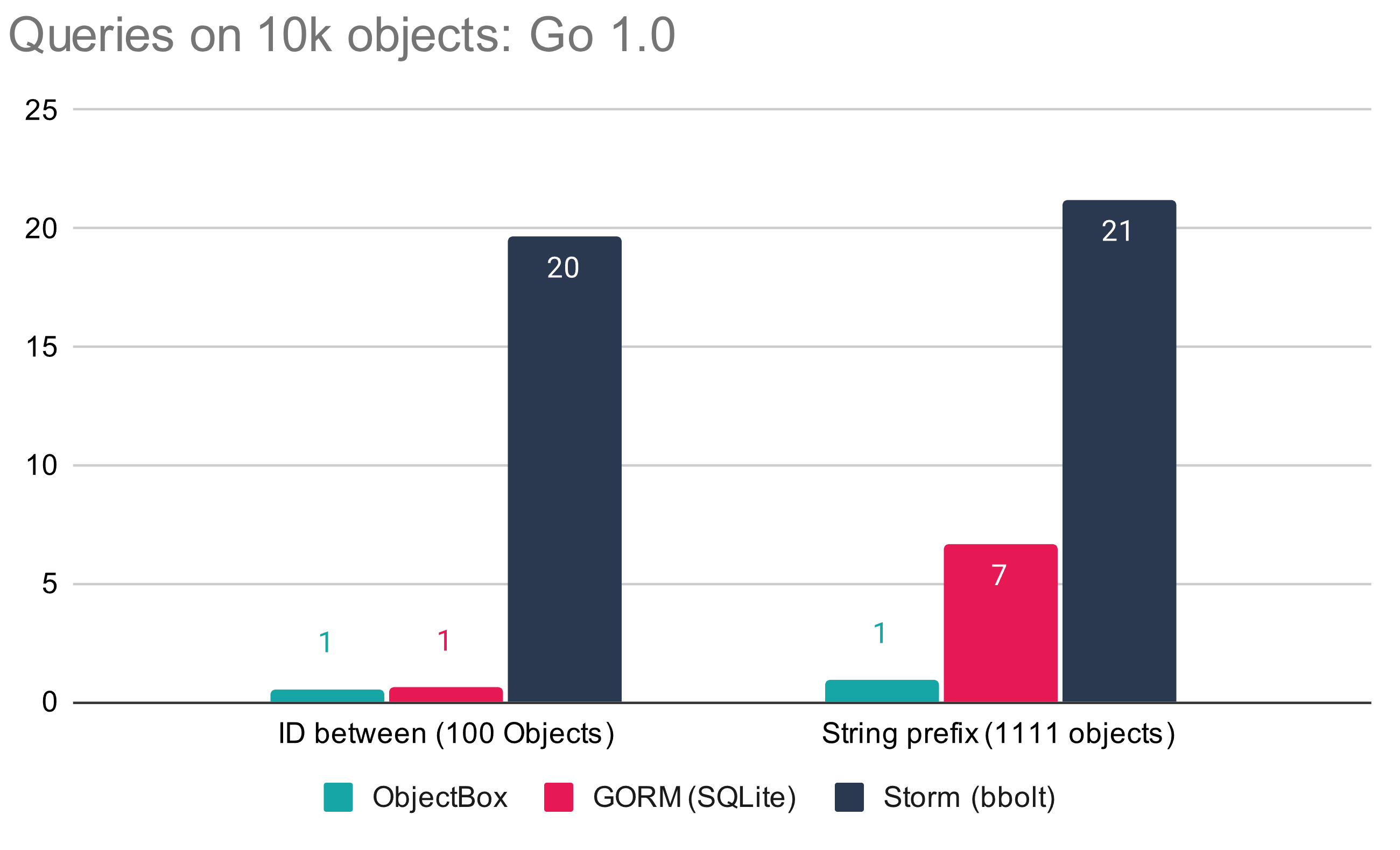
Memory usage
Lastly, we compared the memory usage of each solution. The peak memory usage was measured externally, executing the benchmark binary using /usr/bin/time -v, taking the “Maximum resident set size”. The memory-usage test was run on 10.000 objects with one “test-run” (as opposed to 20 runs in previous benchmarks), repeated manually to make sure there’s no reasonable difference between the runs.
This benchmark shows massive difference in memory usage, which is a good thing to think about not only for small devices but also for cloud-based resources (where RAM is comparatively pricey).
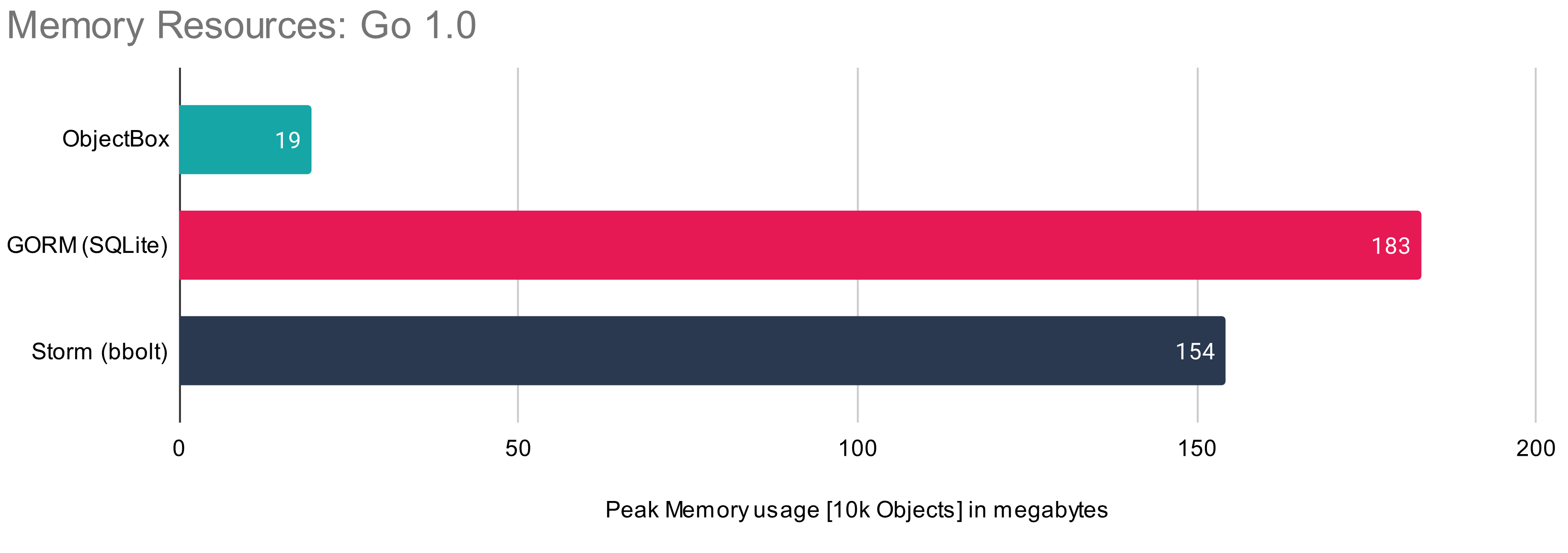
Of course any results you get from performance benchmarks will always be just that, benchmarks. You should consider your application needs and, ideally, benchmark the critical scenarios yourself. If you do, here you can read up a couple of tips on how to do good benchmarks. And because sharing is caring: Do let us know what you find out. Having said that, ObjectBox does show clear lead across the board so why don’t you go ahead and start using it now 🙂
Getting started
Check the ObjectBox Go docs which come with setup instructions, an introduction and information on many more topics. The ObjectBox Go GitHub repository contains all sources if you are interested in internals. Also, it comes with an example application.
Outlook
With version 1.0 we hit an important milestone. We’re looking forward to your feedback and we’ll progress with additional features around queries, relations, and async operations. And of course, data synchronization that will allow you to share data among servers and clients. Stay tuned and let us know your thoughts.